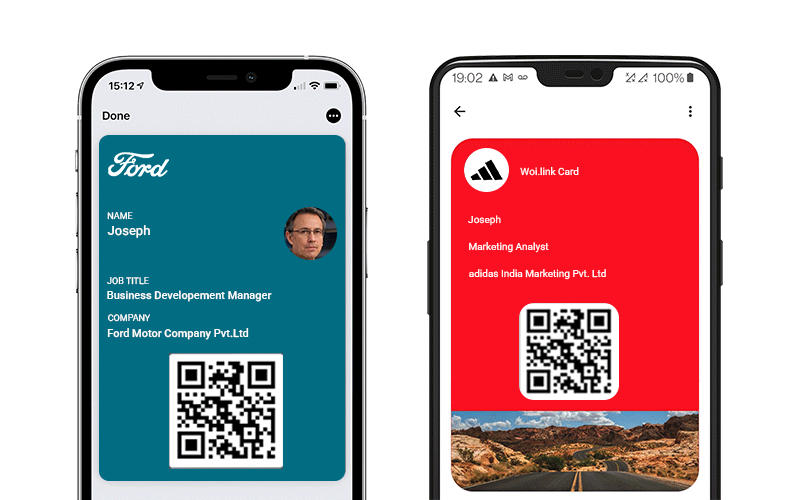How does it work?
Save to Apple or Google Wallet
Add your digital card, pass, or membership to Apple or Google Wallet instantly with one tap.
Access Anytime, Anywhere
Once saved, your card or pass is instantly accessible from the lock screen or Wallet app—no searching needed.
Share and Scan Instantly
QR code, contact info, or event check-in—your Wallet item is easy to scan and share for smooth networking and access.
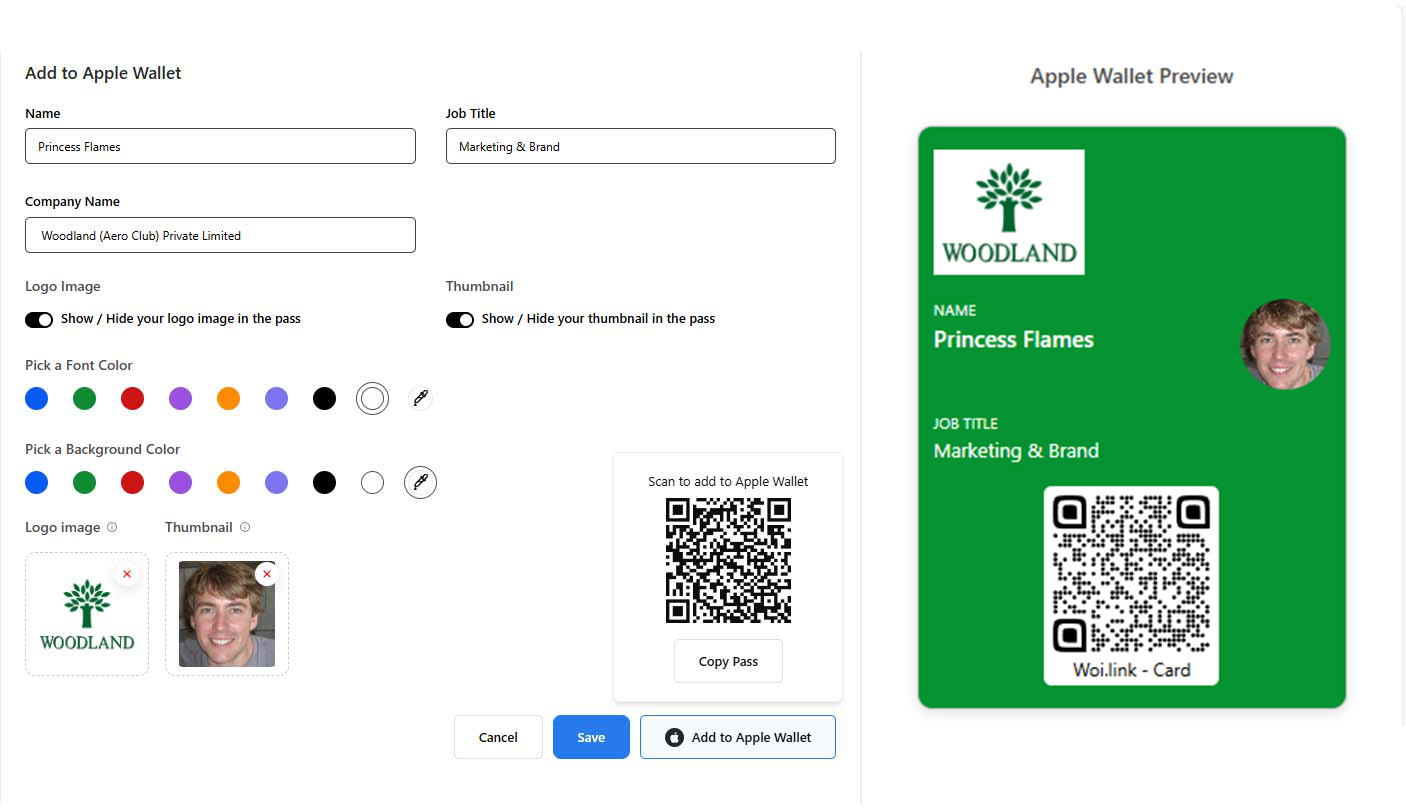
Access Everything Right from Your Wallet
Woilink captures leads in real-time. Once leads are collected, utilize our powerful CRM integrations to sync them as leads or contacts, and set up custom workflows and automations.
Get Started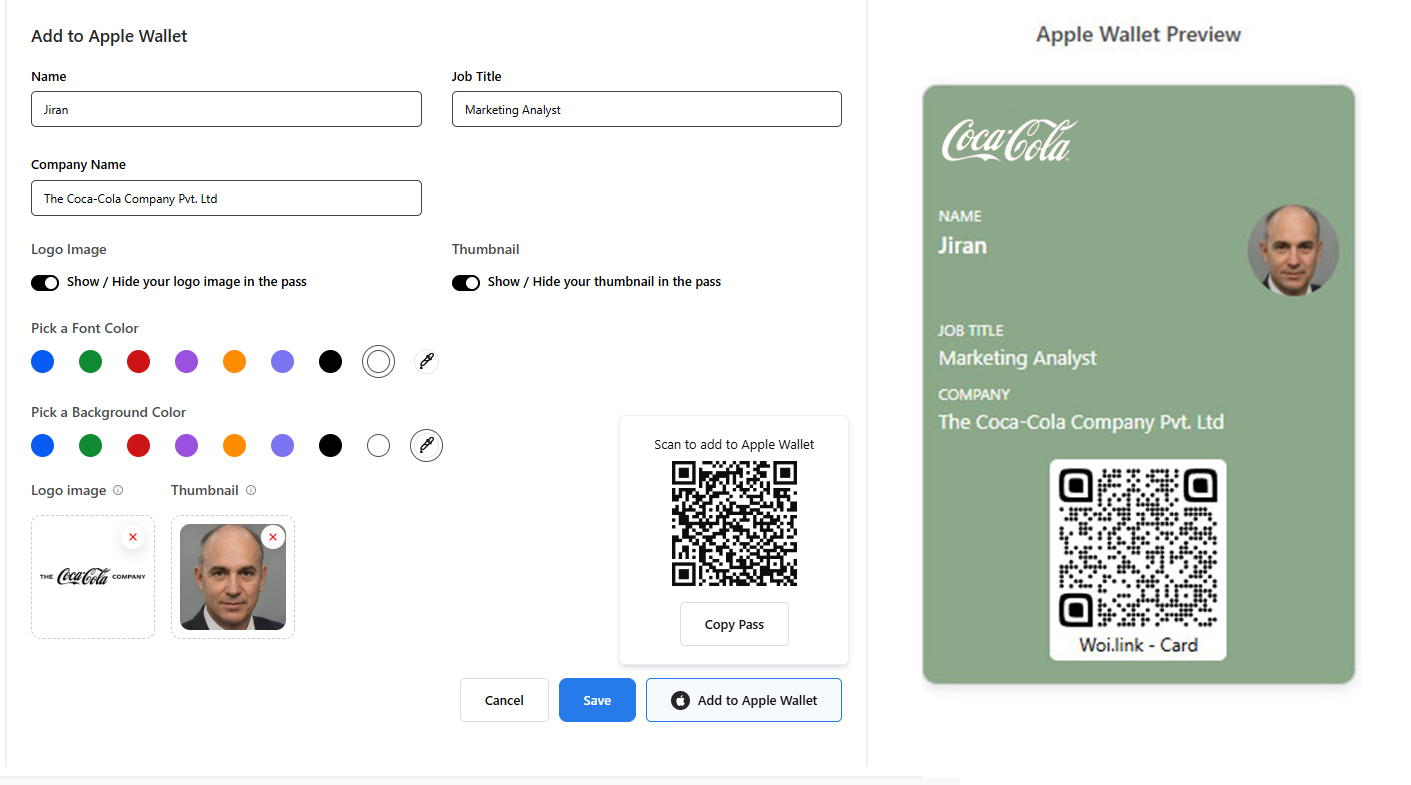
Your Digital Pass, Anytime, Anywhere
Whether at the airport or a festival, your pass is just a tap away. Apple and Google Wallet keep your tickets and cards synced across devices—even offline. Travel smart and keep it simple—your phone handles the rest.
Get Started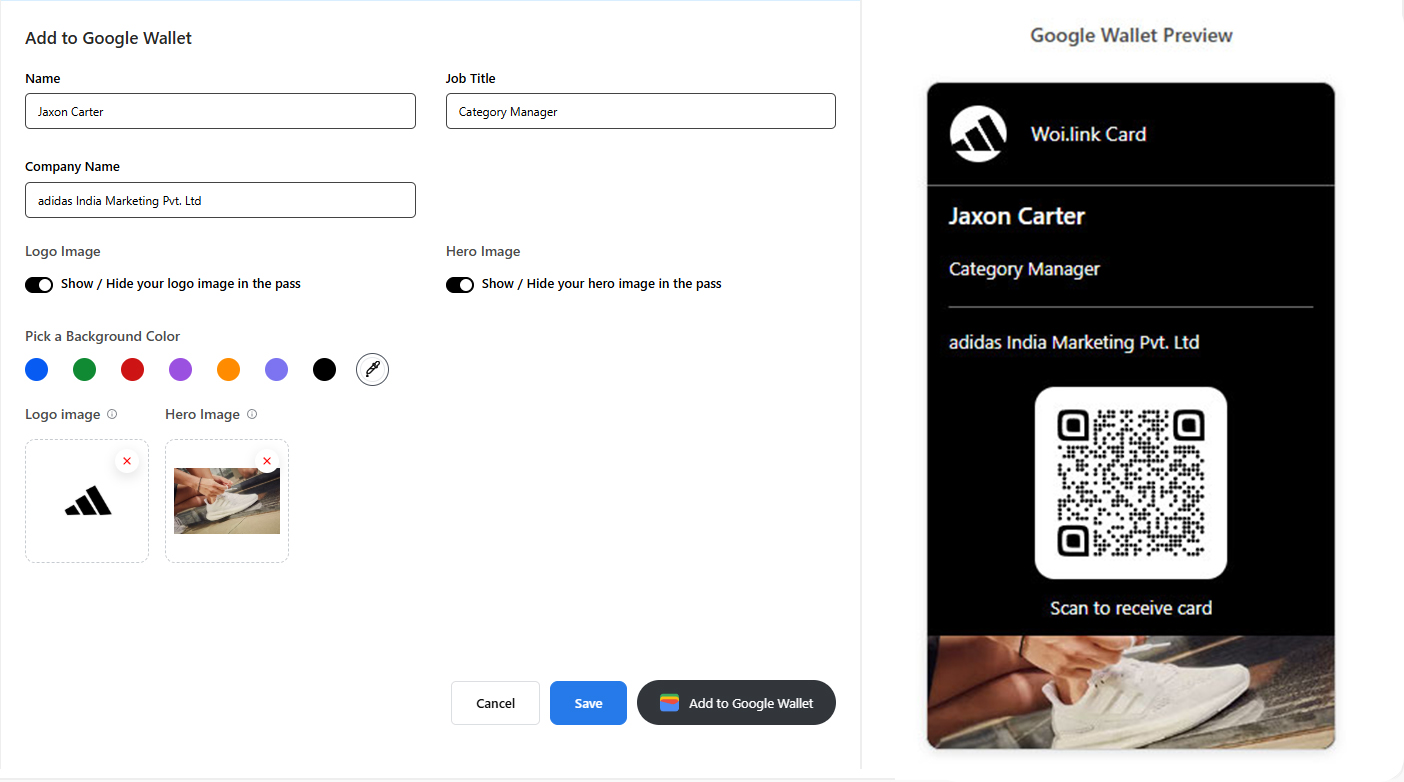
Ditch the Clutter, Keep the Access
Who has time to scroll through emails at the door? Add your pass to Apple or Google Wallet and keep things sleek, quick, and always ready — whether it’s on your phone or your wrist.
Get Started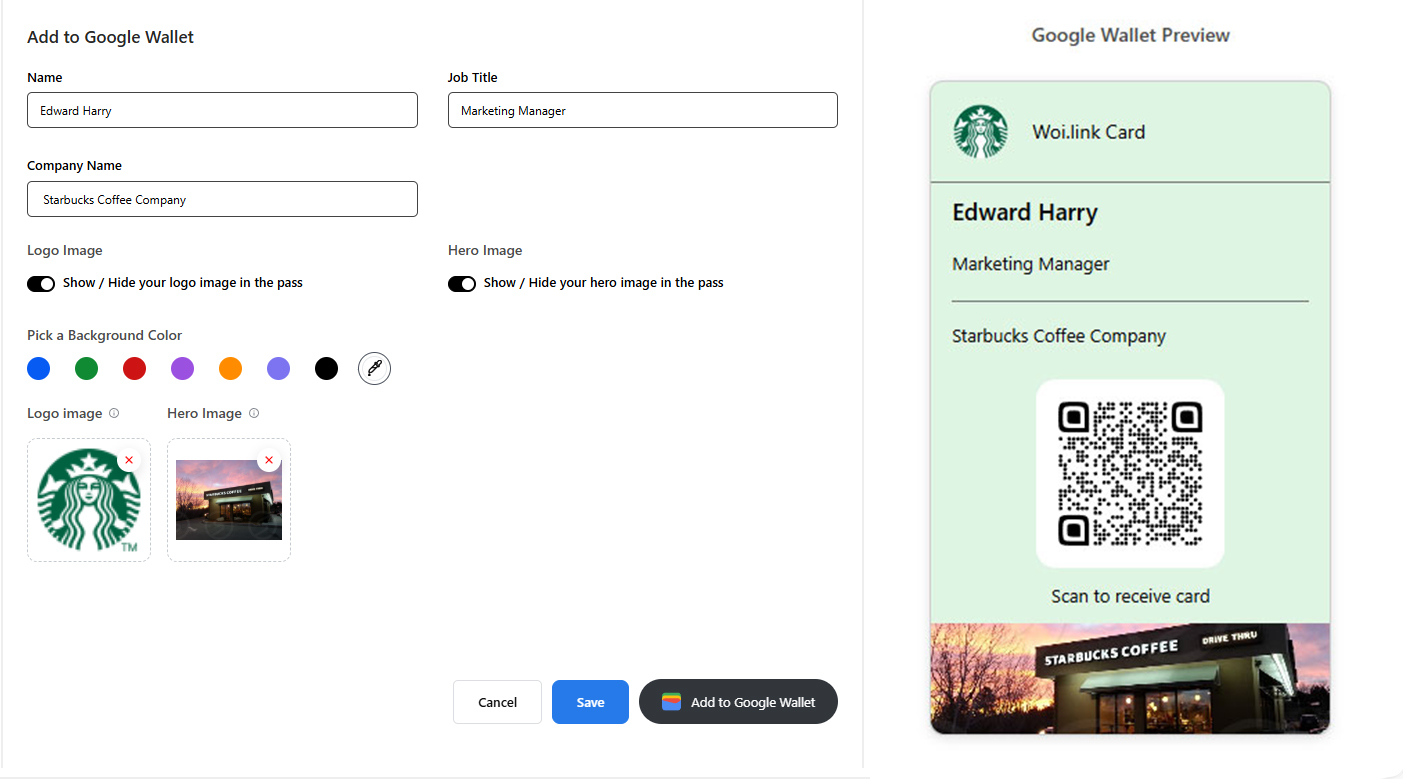
Your Digital Pass, Wherever You Go
From boarding gates to concerts, your pass is always one tap away. Apple and Google Wallet keep your tickets and cards synced across your devices, even without internet. Travel light — your phone’s got you covered.
Get StartedFrequently Asked Questions
If you have a question check this
section first for helpful information and guidance!
How do I add my pass to Apple or Google Wallet?
You’ll typically see an “Add to Apple Wallet” or “Save to Google Wallet” button right after getting your ticket, pass, or card. Just tap it, confirm, and boom — it's instantly stored and ready to go on your device.
Can I access my Wallet pass without internet?
Yep! Once it’s saved to your Apple or Google Wallet, it works even offline. Whether you're on airplane mode or stuck in a no-signal zone, your pass is still just a tap away.
Is Apple/Google Wallet available on all devices?
Apple Wallet works on iPhones and Apple Watches, while Google Wallet is available on most modern Android phones and Wear OS devices. As long as your OS is up to date, you're good to go.
Why should I offer Apple & Google Wallet options to my users?
It makes the user experience faster and smoother. Instead of searching emails or fumbling through apps, they get instant access from their lock screen or smartwatch. That’s a win for convenience and brand perception.
How secure is Apple & Google Wallet?
Super secure. Both wallets use encryption and device-level authentication (Face ID, fingerprint, passcode). Your passes are tied to your device and can’t be accessed without you.