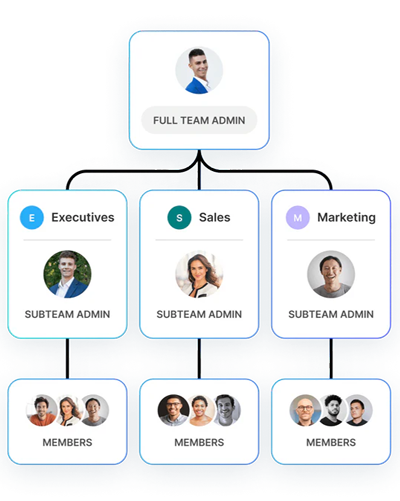Teams and professionals around the world trust Woilink









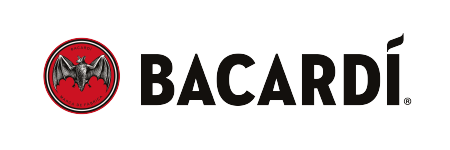



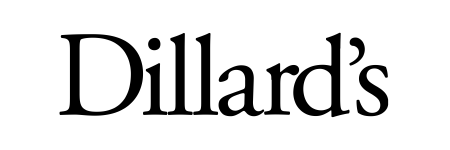





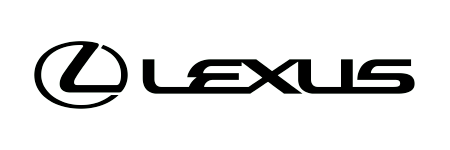









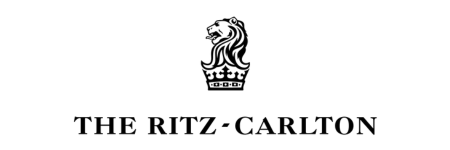










How it works
Create Subteam(s)
Name your subteam and pick a group icon. You can create subteams for regions, departments, or other group purposes.
Assign Members
Add team members and admins to their designated subteams. Members can belong to multiple subteams simultaneously.
Customize
Establish distinct CRM connections, assign card templates, and configure permissions and restrictions.
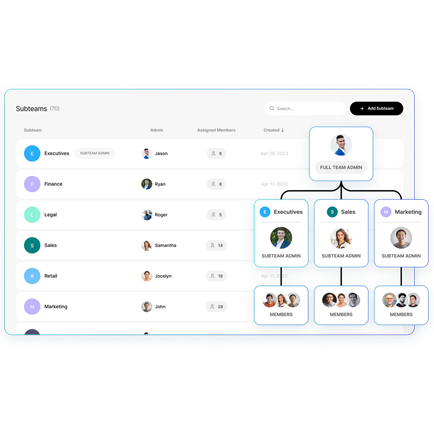
Assign Management to Your Leaders
When you appoint subteam admins, you can rest easy knowing that your team leaders will manage their members, content, and settings. This will lighten your workload and simplify your life.
Empowering leaders in this way fosters a sense of ownership, enabling quicker decision-making and creating a more engaged and motivated team.
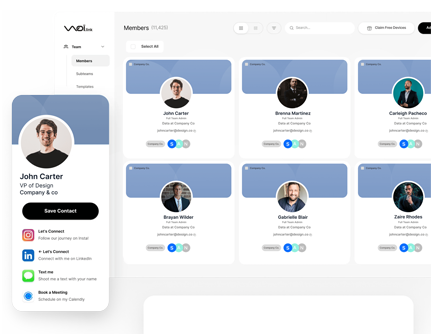
Streamlined Communication
Enhance collaboration within your subteams by utilizing dedicated channels for communication. This ensures that team members can easily share updates, ask questions, and collaborate on projects in real-time.
By centralizing discussions, you’ll minimize miscommunication and keep everyone aligned, leading to more efficient workflows and a stronger sense of community.
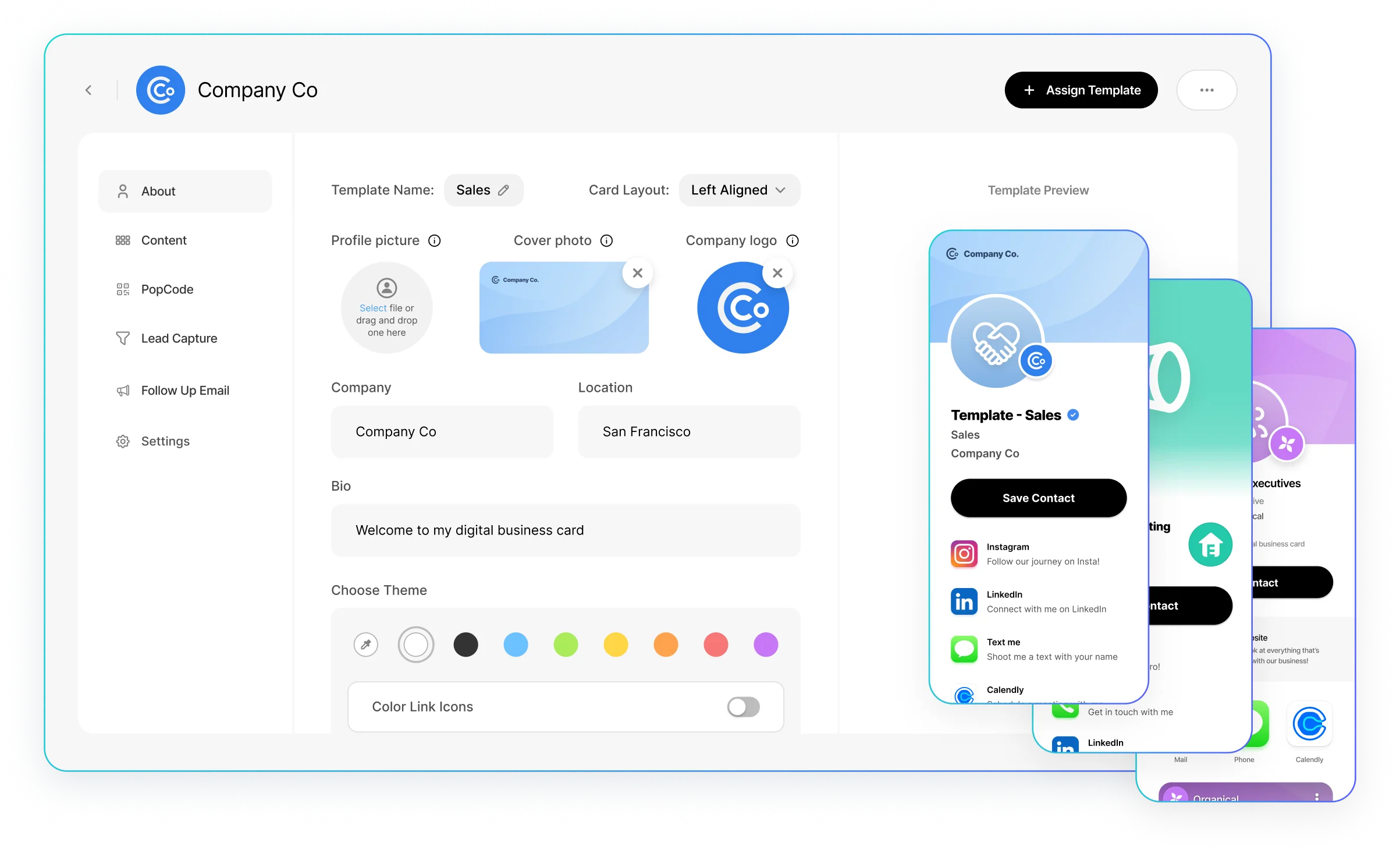
Auto-assign templates to subteams
Auto-assign digital card templates to members when they’re added to a subteam, ensuring members of specific departments have their own branding and business info.
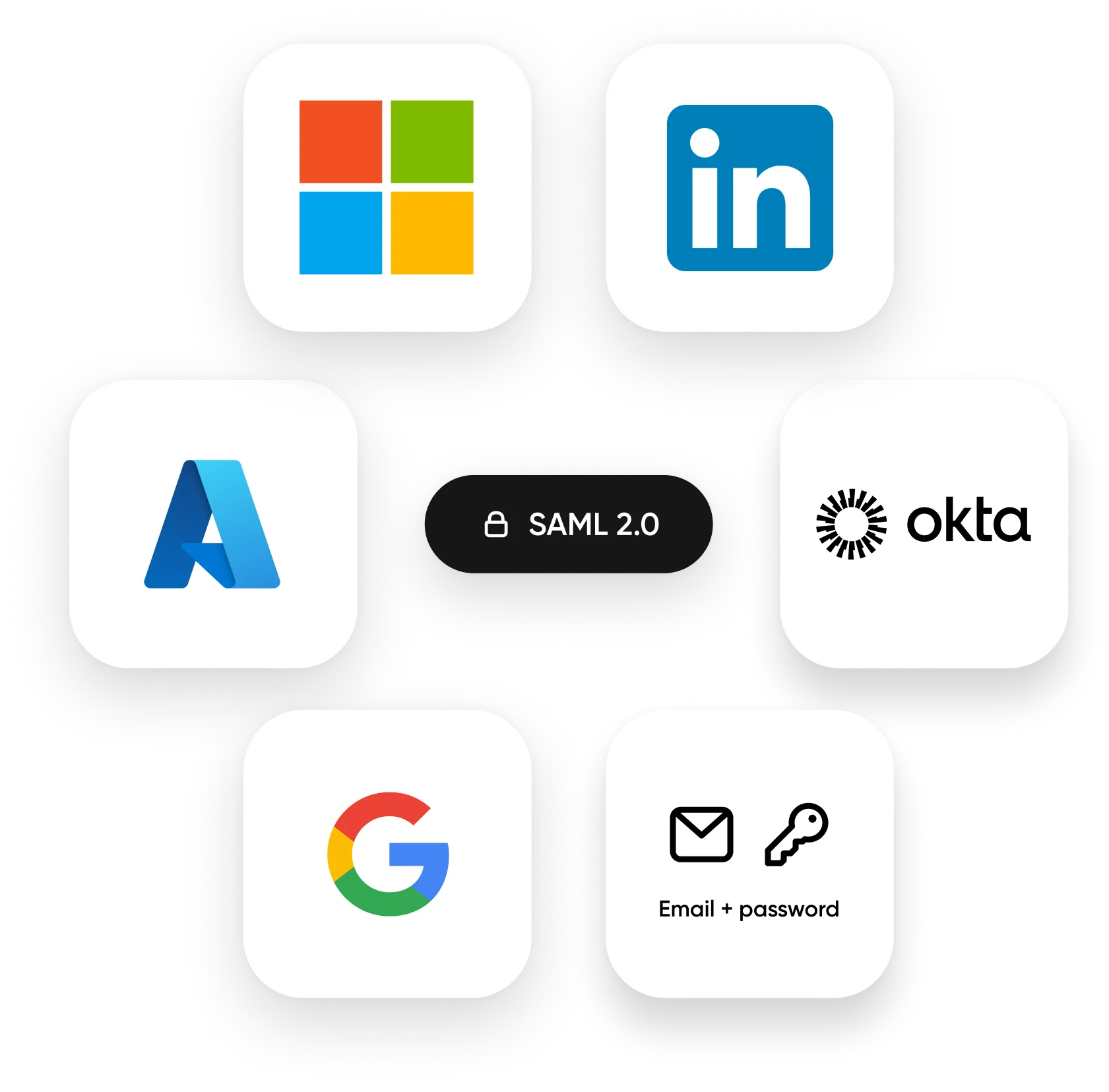
Easy & secure member login
Connect to your existing SSO login methods to ensure secure authentication company wide. No additional passwords needed.
Frequently Asked Questions
If you have a question check this
section first for helpful information and guidance!
How do I create a subteam?
Creating a subteam is simple! Just name your subteam and choose an appropriate group icon. You can create subteams based on regions, departments, or any other purpose that suits your organization. It's an easy way to organize your team and streamline workflows.
Can members belong to multiple subteams?
Yes, members can belong to multiple subteams simultaneously. This flexibility allows you to assign individuals to various subgroups, whether it's by department, region, or specific project, without limiting their participation.
How do I assign members and admins to subteams?
Once your subteams are created, you can easily add members and assign admins to each subteam. Admins have the ability to manage the subteam, while members can access and collaborate within the team. You can customize roles for each member to ensure smooth team operations.
Can I customize settings for each subteam?
Absolutely! You can customize each subteam by establishing distinct CRM connections, assigning card templates, and configuring specific permissions and restrictions. This allows you to tailor each subteam’s settings to their needs, ensuring that everything is organized and optimized for performance.
How does subteam management work for team leaders?
When you appoint subteam admins (team leaders), they are empowered to manage their own team members, content, and settings. This decentralized approach helps lighten your workload and allows for quicker decision-making. Empowering team leaders fosters greater responsibility, engagement, and efficiency within your organization.